The employee portal
Submit requests for absences
Forgotten your booking? Simply request a correction.
Display of overtime, remaining vacation time and much more
Real-time recording of working hours
Live view of present and absent people
Always everything at a glance in the calendar
Increase your employees' productivity! With Krutec Self-Service, managing vacation requests and overtime is a secondary concern, allowing your employees to focus on their work. Less administrative work and higher productivity.
Mistakes happen. With Krutec Self-Service, your employees can quickly and easily enter forgotten working hours. Lighten the load on your HR department and ensure fair working hours.
Let your employees request absences quickly and easily. Save valuable time approving and rejecting requests. Digitally document them paperlessly and in compliance with legal requirements. No more verbal agreements that no one remembers.
Keep track of your employees in a live view. See who's present, absent, or even who hasn't shown up yet. Data protection compliant and always up-to-date.
Suitable for everyone The Krutec Self-Service is suitable for all employees, regular workers as well as supervisors and department heads, who also receive an overview of their department.

Forgotten a booking? Simply request a correction via self-service. Subsequent bookings of project times and totals, as well as cost centers.
Submit requests for absences, such as vacation, special leave, business trips, reducing overtime, seminars, training.
Keep track of your own overtime, remaining vacation days, and old vacation days at any time without having to constantly ask.
Real-time recording of all types of working hours. Clock-in and clock-out bookings, breaks, business trips, project and cost center bookings. From anywhere, even on the go
See in real time who’s present, absent, and who hasn’t shown up yet. Anytime, from any browser.
Your own staff calendar shows all your absences, including planned ones. A department calendar helps you keep track of your department.
Self-service gives your staff a quick overview of their working hours, allowing them to submit vacation requests, fill out overtime requests, and view their own monthly reports. The paperless request process with its individual approval structure saves you and your employees a lot of time when managing your vacation and overtime requests.
And all this from anywhere, if desired. Your staff can view their hours worked, submit vacation requests, or even record timesheets from home—an ideal feature for home offices.
Interested in a free demonstration?
With self-service, your employees have the opportunity to submit vacation requests, for example, digitally from anywhere. Each request is subject to a freely definable approval process.
Submitting absence requests is the main function of Self-Service. It allows for quick and easy submission of a request for vacation, for example.
In principle, a request can be submitted for any absence recorded in time recording. The most common absences that can be requested include:
Correcting forgotten or incorrect bookings can also be done by submitting a request via the self-service system.
Your employee will first receive a self-service notification indicating the error. The approver structure for corrections may differ from that for absences.
In addition to the normal arrival, departure and break bookings, project and cost center bookings can also be corrected.
The correction can optionally consist of the times or just the total amount worked on a project or even the number of pieces in connection with our project recording.

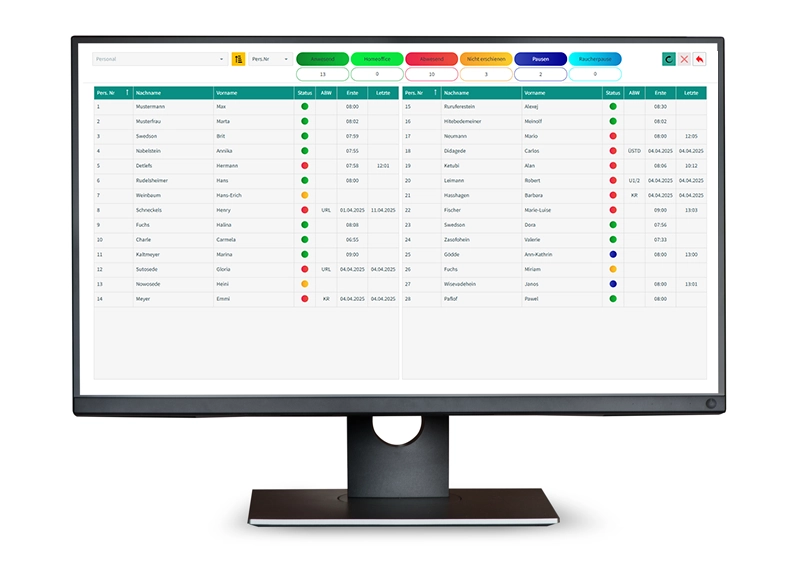
A live view of your employees‘ status. Keep track of who is currently present, absent, or not yet reported to work.

Provides essential functions for an applicant. Applicants can only view their own worked times, accounts, and calendars, but cannot change them. Changes or additions can only be made with the help of applications which, depending on the applicant's permission profile, they must be first approved before they take effect.

Let your employees submit requests for vacation / leave, business trips and any other absences that you may have created in the time attendance.

Employees may from time to time work longer than the bare minimum required. When this happens, time attendance can be configured such that the employees have to make applications for the same. These are to be approved by their line managers or immediate supervisors before they are allocated.

Mistakes happen. Sometimes you forget a booking, sometimes you forget to book completely. With self-service, you can enable your employees to correct these errors directly. Whether in the form of a request that must be approved or without, that's up to you.

Every user who is allowed can view his own monthly report, as well as defined accounts such as remaining vacation / leave days, overtime, and others.
A decision maker, usually a department head, a line manager or the superior or the management, can accept or reject submitted applications. If applications are accepted, they are entered directly in the time attendance, you do not have to do anything else. In addition to the same functions as applicants, decision-makers have a few more functions that they can use.

To see requests that the decider must approve, we have created the monitor for deciders. In this you can see all the requests with the necessary information conveniently and at a glance, so you can decide on the request.

A decider can view monthly reports and accounts of persons assigned to him and have an overview of overtime and vacation / leave days, for example.

To make sensitive decisions about absence requests made, the decider can see the employees of this department and their requests for vacation, for example, as well as already approved and registered absences in the department calendar.

Every application made, regardless of whether accepted or rejected, is recorded. You can view these logs from here at any time. This enables you to process vacation requests for overtime and other absences in a completely paperless way.

Make your Come, Go, Break, Project, and Cost Center clock ins / clock outs remotely using a browser.

A graphical representation showing in real time which of your employees is present, absent or has not reported to work.

The mobile solution for time attendance. Record times from anywhere, optionally with GPS coordinates.

In addition to the self-service, the web terminal and the personal check are available free of charge!
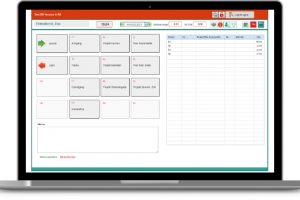
From every PC Or notebook

Presence and Absense

Available for ios & Android