Starting with Projects and Activities that your employees can work on, you can expand this hierarchy. Create main projects and assign them projects or create under projects and assign them to projects.
Main Project -> Project -> Under Project -> Activity
Depending on the settings, employees will select project and the activity on the project booking terminal. You can also configure Time Attendance to either allow your employees to take breaks from the booked projects or not.
In addition to the normal project booking, which automatically ends the previous project or activity, you have the option of your employees working on parallel projects at the same time.
This gives you the possibility to run several projects and activities at the same time. Particularly useful for environments where employees are working with machines.
Use the specification of number of pieces feature to keep an eye on the progress of your project. Using Milestones and the Quantity Monitor, you always have a real-time overview of your ongoing projects.
You can book quantities either on the project terminal or on the web terminal. Whether at the end of the job or in between or at the end of the day, it's up to you.
Like the "Quantities", you can only distribute summaries of time worked to projects and activities. This is possible with the project terminal and the web terminal.
Whether during the current project or afterwards, project summaries can be entered at any time.
An additional setting also makes it possible to limit the maximum time to be booked on projects to the time an employee worked. This setting can be switched on and off.
Manage items and materials used to work on projects with All in One Software (EA) Ltd WEB Project Management. Assign items to projects and keep an eye on material costs.
EAN codes, storage locations, item numbers, units of measurement and dimensions, purchase and sales prices can be assigned to each item. A self-designed items tree with sub-categories makes it easier for you to manage your items.
Keep track of your projects. The project monitor shows how far your projects have progressed. You have a comparison between the target, the actual times worked, and their differences, output in percentages (%). If you also use our milestone function, the milestone will also be displayed with a coloured progress bar. In the project monitor, you can select projects that have been approved, completed, or booked today. Together with the date selection, you get an overview of the projects that you are interested in.
Like the project monitor, you can also display the finished and planned quantities per project in the quantity monitor. With the help of a recalculation, you can also see directly how the produced quantities will affect the overall project.
You can save a customer for each project. You can enter all customer master data and indicate the contact person. You then may select the customer in the smartphone app and see the projects assigned to this customer.
In the project evaluations, you can then specifically evaluate the projects of a customer and, see the hours worked on this customer with all the projects.
A constant comparison between the preliminary and final costing shows you your costs directly on the screen. Including materials, wages and miscellaneous costs incurred.
Import projects and activities as well as their target times for the activities directly from an existing Projects system into our software.
In the same way, export projects, activities and the hours worked on them to other systems to process them further.
We can also expand our interfaces to meet your requirements.
10+ lists and evaluations are available in the All in One Software (EA) Ltd WEB Project Management.
Starting with project evaluations whose sorting and filtering you can set, to summarized evaluations, a target / actual times comparison, productive times of your employees, barcode lists that allow you to scan projects and activities at the project terminal with a barcode hand scanner and more.
Krutec WEB Zeiterfassung eignet sich besonders gut für die Erfassung von Projektzeiten. Zusammen mit der Krutec WEB Projekterfassung können Sie auf Projekte und Tätigkeiten buchen und behalten mit den dazugehörigen Auswertungen die Kosten im Blick.
Nutzen Sie die Kolonnenplanung unserer Smartphone App, um Ihr Team ein- bzw. auszubuchen. Mobile Zeiterfassung lässt Sie zudem von überall aus Zeiten und Projekte erfassen.
Lassen Sie Ihre Mitarbeiter von zu Hause oder von unterwegs Zeiten und Projekte erfassen. Buchen Sie auf Tätigkeiten und behalten Sie so den Überblick über ausgeführte Arbeiten Ihrer Mitarbeiter.
Erfassen Sie Fahrtzeiten und Pausen Ihrer Mitarbeiter. Ob Mobil per App oder über ein extra Zeiterfassungsterminal für das KFZ.
Durch unsere mehr als 4.500 Kunden sind wir in jeder Branche vertreten. Zögern Sie nicht uns zu kontaktieren, gerne stehen wir Ihnen Rede und Antwort.

You save time and money in the short term. No more entering handwritten project notes into a program or distributing the hours between individual activities.
Plan your projects, let your employees book these projects and then evaluate them. A project management software pays for itself after a very short time, and you can invest the saved time and money where it is really needed.
We would be happy to go through your requirements with you and advise you accordingly.
Because of the modular structure of our software you have the option of integrating additional modules at any time. Our Time Attendance Software is needed for the Project Management.

As the main program, time recording offers you the opportunity to create and manage staff in addition to recording times and all bookings.

With the All in one WEB Personnelplanning you can quickly and easily plan your employees. Assign tasks or projects and shifts. Learn more about Personnelplanning.

With the All in One WEB Access Control you can also manage your rooms or doors, gates, barriers, turnstiles and much more. The Krutec WEB Access Control uses the same database as the Time Attendance, i.e. you do not need to re-create your employees and their data. Find out on our access page the advantages and extensive functions that our Access Control has.

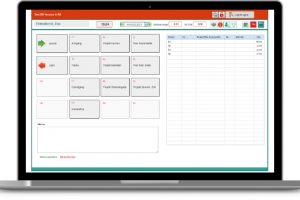
from every PC or Notebook

Available for IOS & Android